This ‘How to’ guide below gives you step by step instructions on how to use our Gardiennage Booking System.
Some screens require you to click the “Next Step” icon on the bottom right of the screen to move to the next screen, other screens will automatically take you to the next screen when you click on your selection.
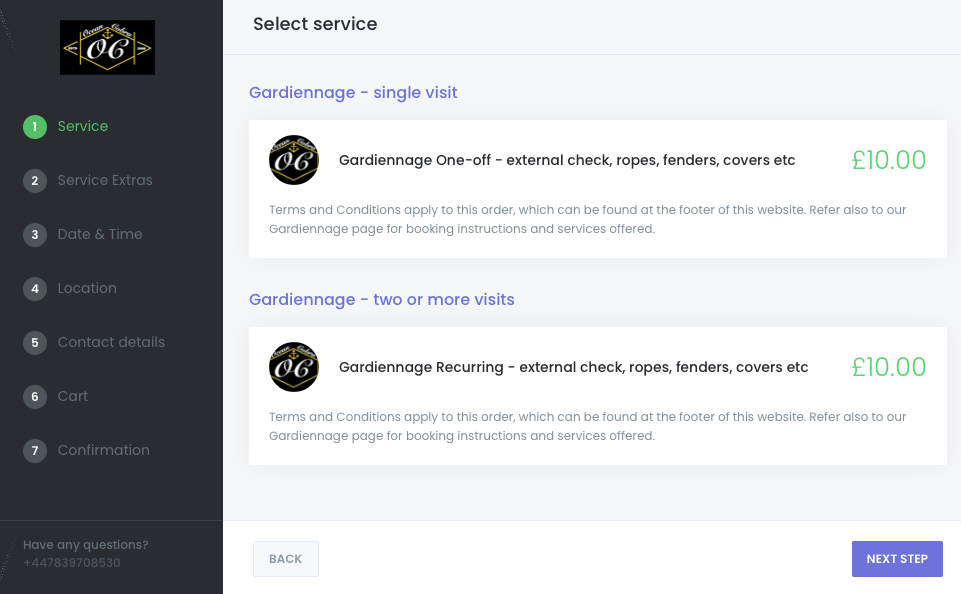
1. Service – click on the service required, either One-off or Recurring.
Refer to:
Step 2a below for One-off or
Step 2c below for Recurring.
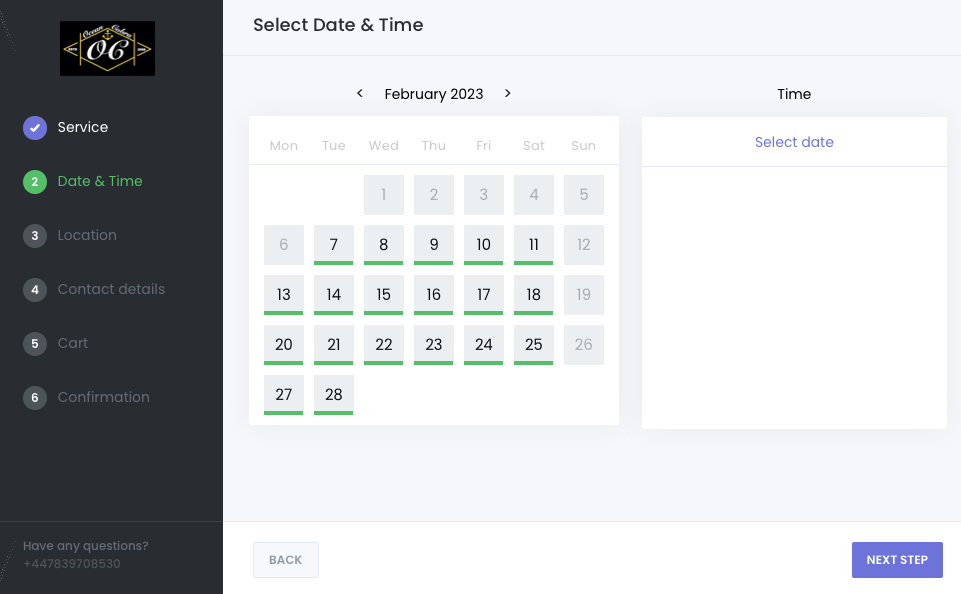
2a. Date & Time – click on the Date that you want the check. You can move the calendar forward for future dates.
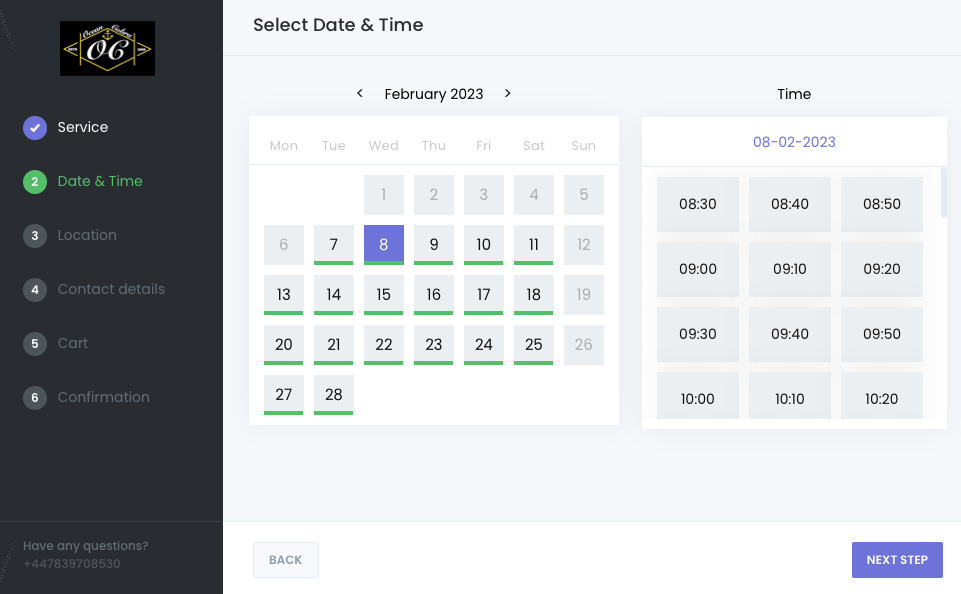
2b. Chose any Time shown, “Times” are for our planning purposes. The check will be carried out on your chosen Date.
Go to step 3
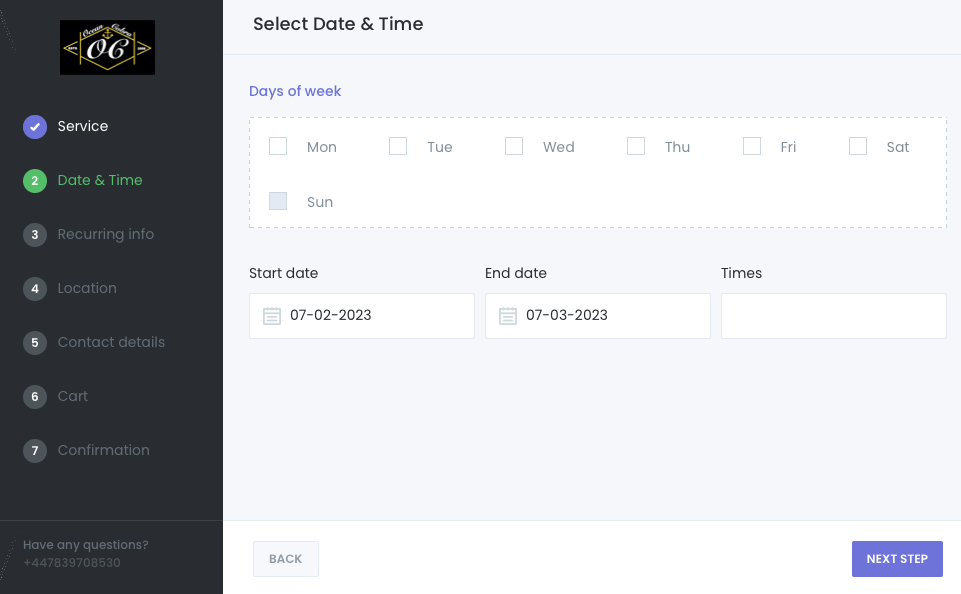
2c. Date & Time – click on the Day in the week that you want the checks.
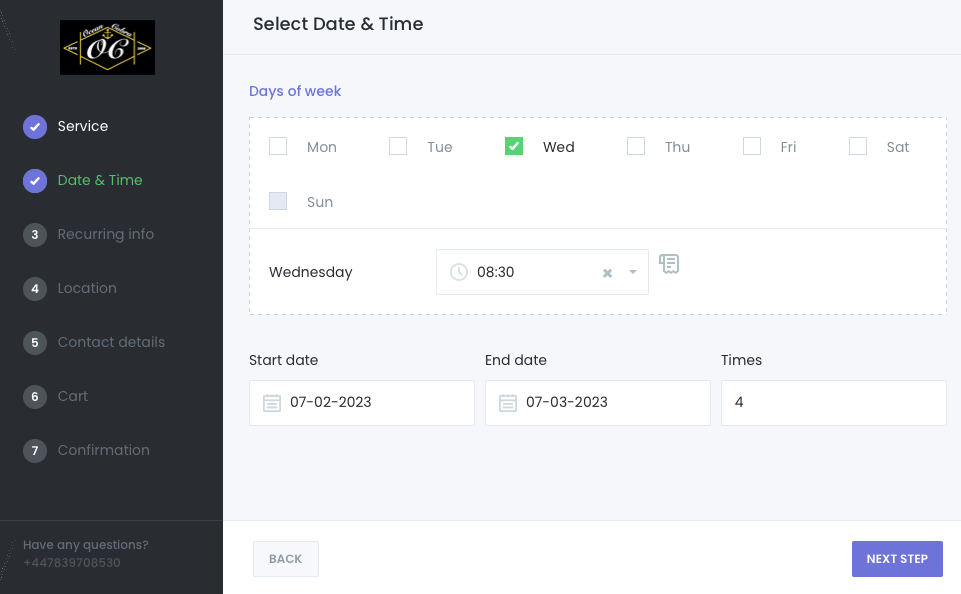
2d. Select a Time in the drop down box. Times are for our planning purposes. The checks will be carried out on your chosen Dates.
Change Start and End dates if required.
The example screen shot shows 4 visits, one per week between 7th Feb and 7th Mar.
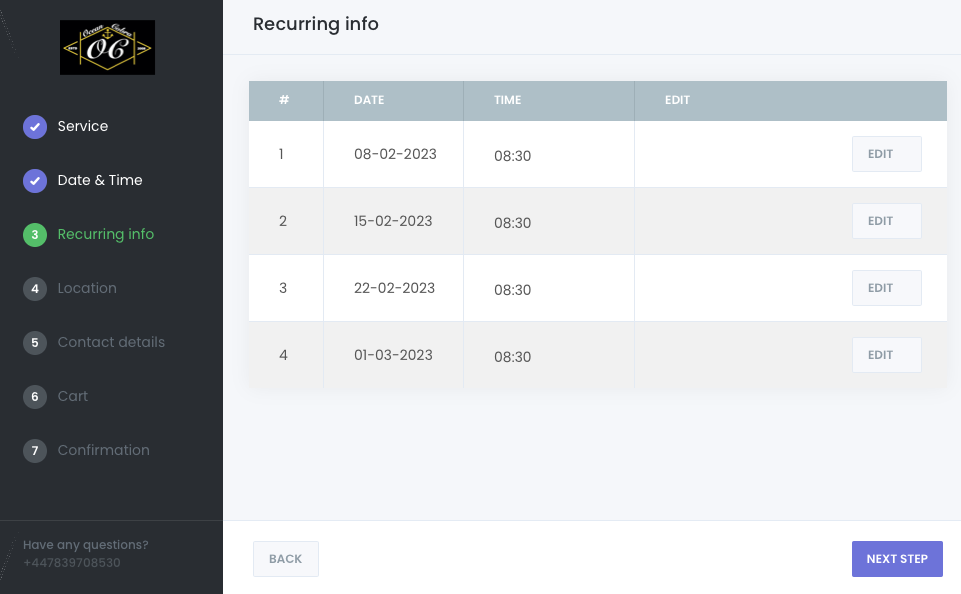
2e. This screen shows you the Dates of the visits, you can click “Back” to amend these if required.
If a Time chosen has a triangle error against it simply click Edit and chose another Time.
Go to step 3
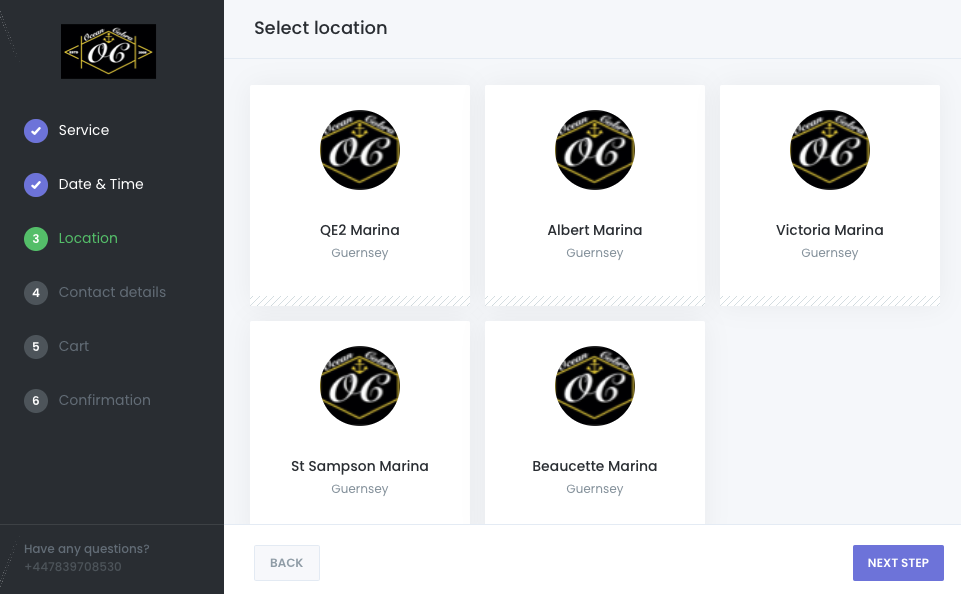
3. Location – click on the Marina where your boat is moored.
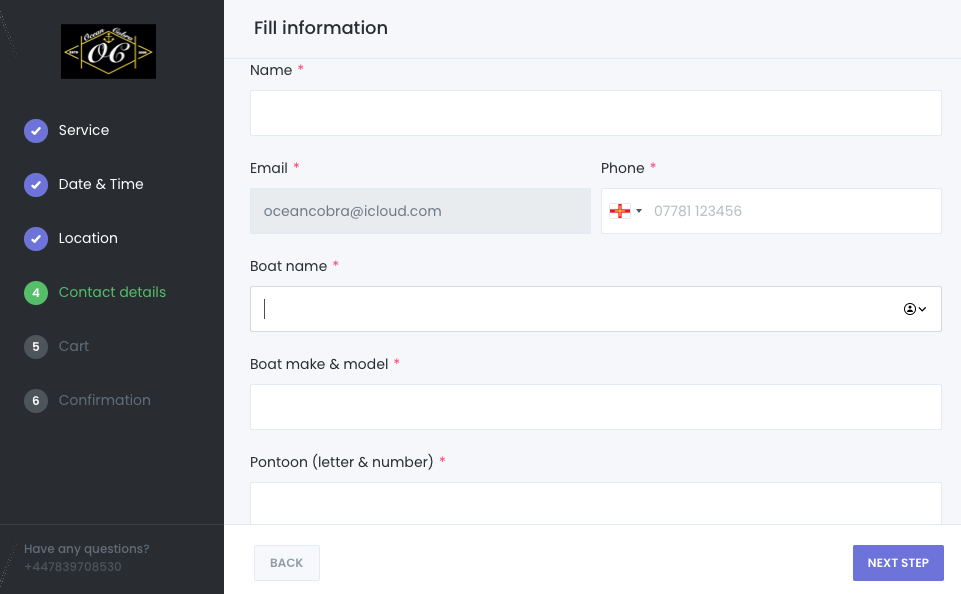
4. Contact details – complete all the fields.
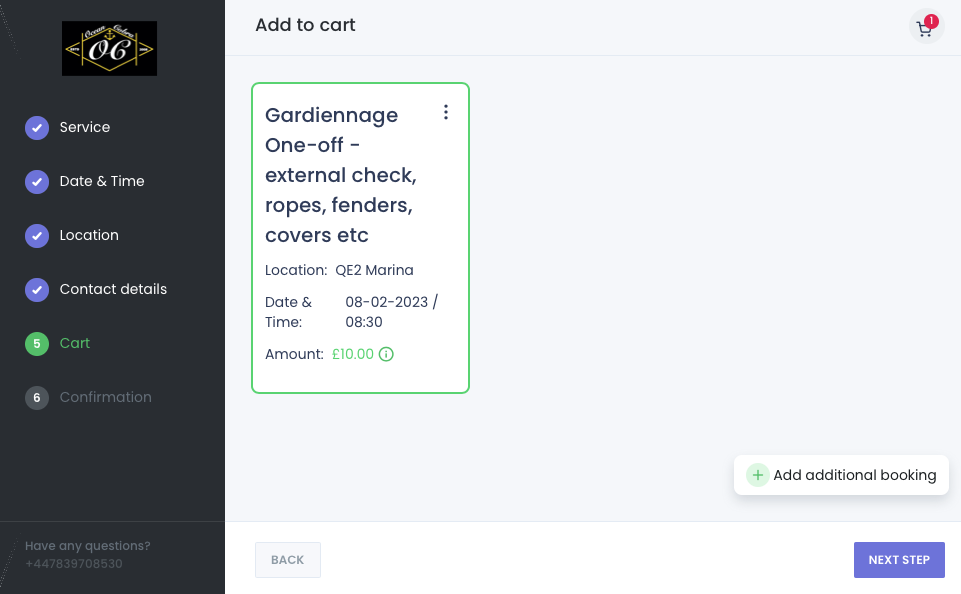
5. Cart – this screen shows what you have ordered and the total price.
You can click “Add additional booking” if required, otherwise click “Next Step”.
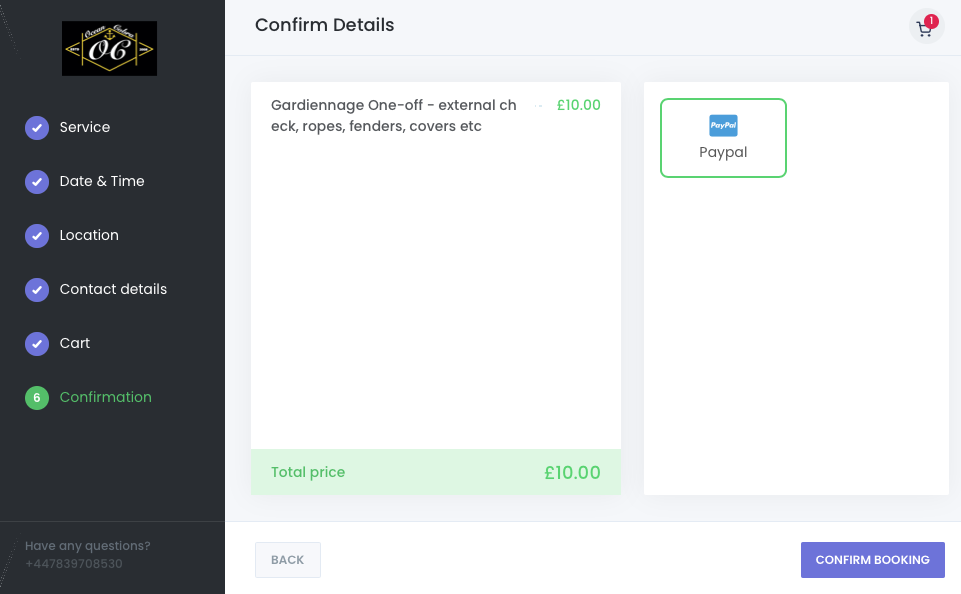
6. Confirmation – click the “Confirm Booking” icon. This takes you off site to the secure PayPal portal. You will be returned once payment has been made.
You will receive an email confirming the booking and we will also confirm once each visit has been completed.
